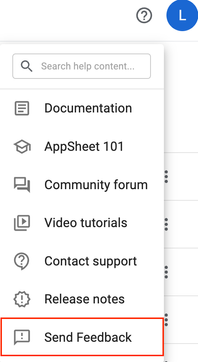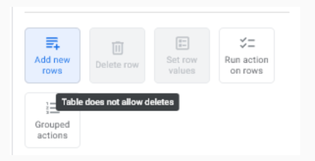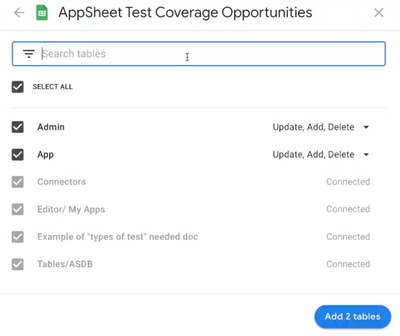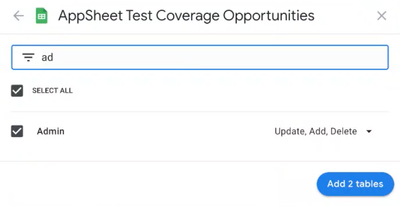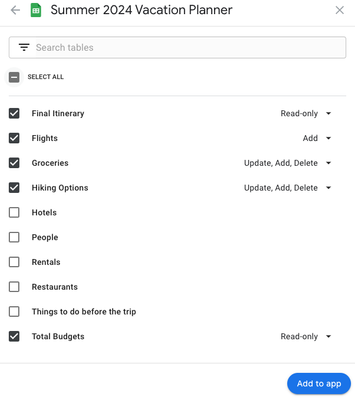Deployment Time: 12:00 PM PST
Features & enhancements
None
Bug fixes
None
Rollout changes
| Item |
Description |
| Enhancement |
The URL hash in Desktop mode has been updated to represent the state of currently visible views in a new condensed format that supports preserving inline view state through shared links or page refresh (for example, sorting a table view within a dashboard by a particular column). Note that existing deep links and bookmarks of both mobile and prior desktop format will continue to work, but the URL bar will begin to reflect the new format. This enhancement is being rolled out gradually.
New: Deployed to 25% of users.
Previous: Deployed to 10% of users.
|
| Bug |
Fixes an issue where app creators with only partial access to the app's sources would not be able to see any sources.
New: Deployed to all users.
Previous: Deployed to 100% of free users and 50% of paid users.
|
| Bug |
For desktop UI, more aspects of inline views will be persisted after expanding them.
With this change, user modifications to an inline view (such as a dashboard entry or a table in a detail view) will be kept upon expanding the view on the desktop, as they would be on mobile.
For example, if a user toggles the column sort order of a table in a dashboard view and then expands that entry, the table rows will now stay in the same order. This also applies in the opposite direction: if the user makes further changes to the expanded table then collapses the view, those changes will still be seen upon returning to the dashboard view.
New: Deployed to all users.
Preview: Deployed to 100% of free users and 75% of premium users.
|
Rollbacks
These issues that were previously released have been rolled back. The team is working on longer-term fixes for these issues.
| Item |
Description |
| Reverted change to multi-level drilldowns on desktop UI (preview) in May 2, 2024 release
Description: Multi-level drilldowns now support more flexible filtering options. Users may now select 'All' at any level of a multi-level drilldown to go to the next level without filtering the results by a grouping at the current level.
|
We heard from a number of users that this change was confusing, so for now we are taking it back to the drawing board. We hope to provide the functionality it allowed in a more understandable interface sometime in the future. |
Preview announcements
Preview feature releases enable you to try out new app features that are not yet fully supported. See Product launch stages.
- No new preview features were released today.
The following tables summarize the preview features that are currently available.
| Item |
Description |
| Feature |
AppSheet apps for desktop users (Preview)
The new desktop design, currently in preview, is optimized for desktop browsers, presenting a more complete view of information with a consistent organization and structure. The new desktop design lets users navigate their apps more easily and access information in context, and provides an efficient way to edit existing records without losing context. The legacy desktop design, enabled by default, provides an experience similar to the mobile and tablet device.
For more information, see:
|
In addition, the AppSheet preview program lets app creators try out new app features that are not yet fully supported. For more details and to opt-in, see AppSheet preview program.